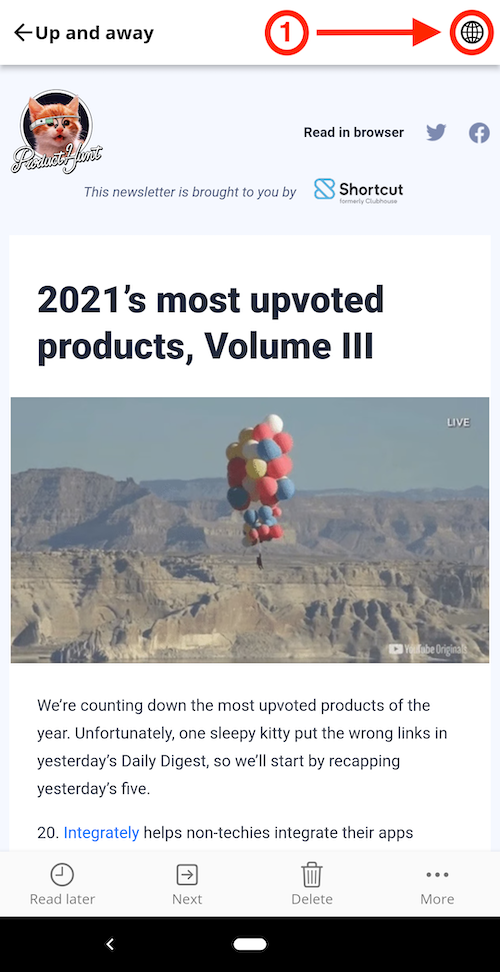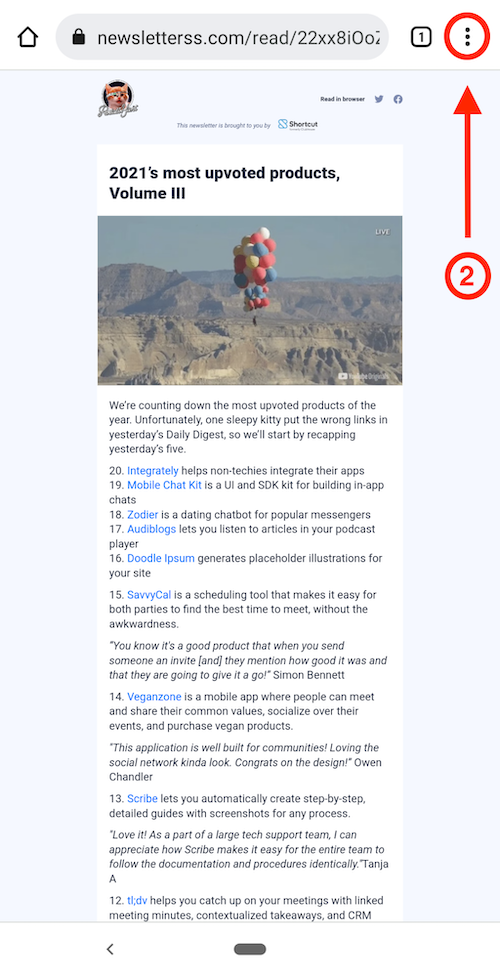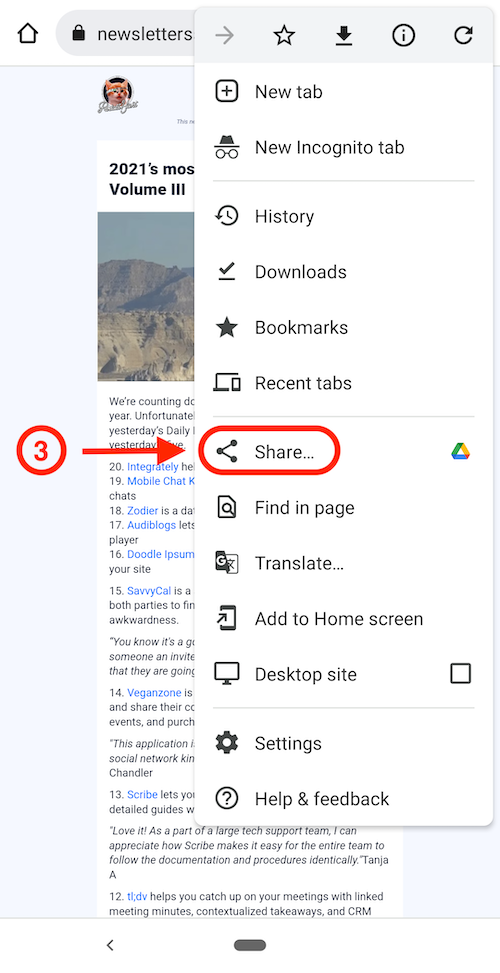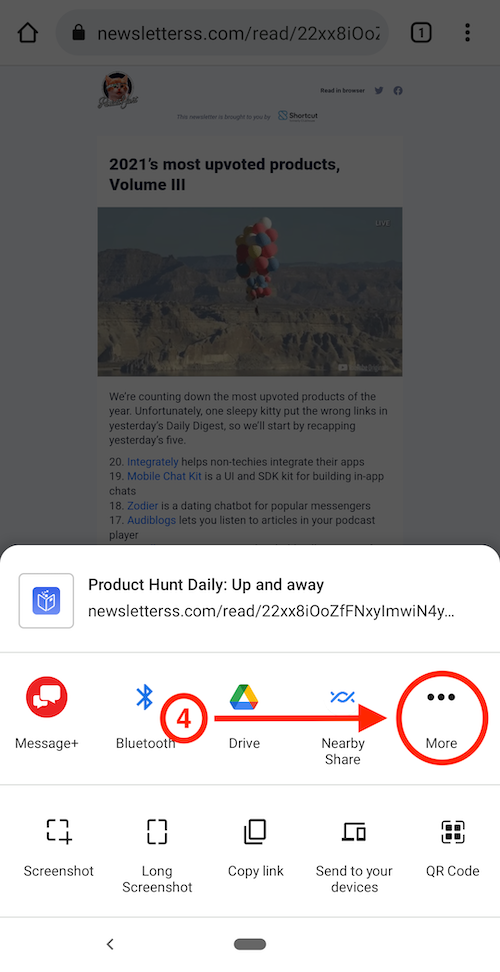All your newsletters
in a single place.
Tired or all your newsletters being combined with important e-mails? Follow these steps to create a filter for your Gmail account that automatically forwards them to your Newsletterss account.